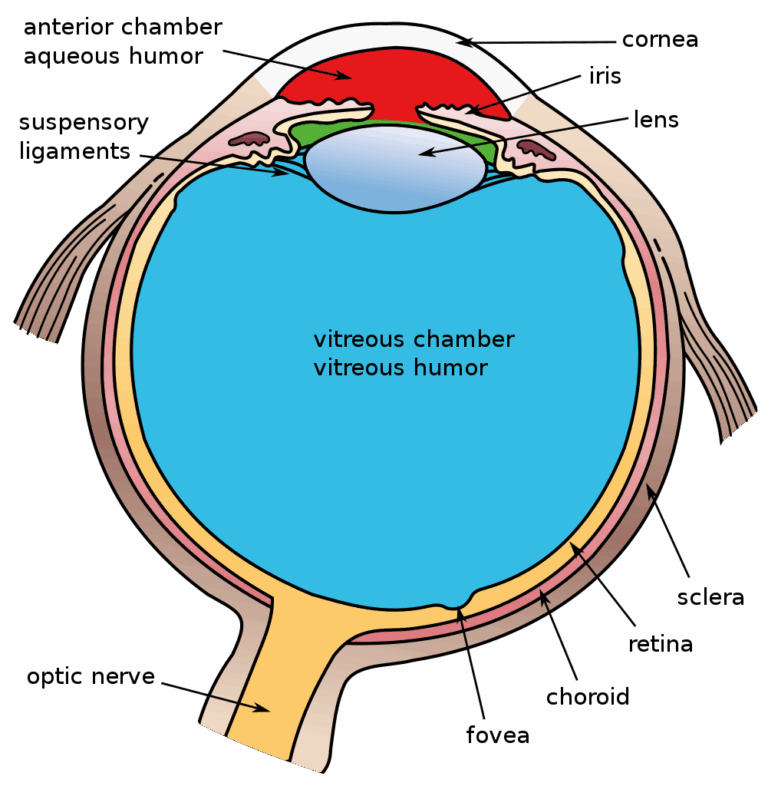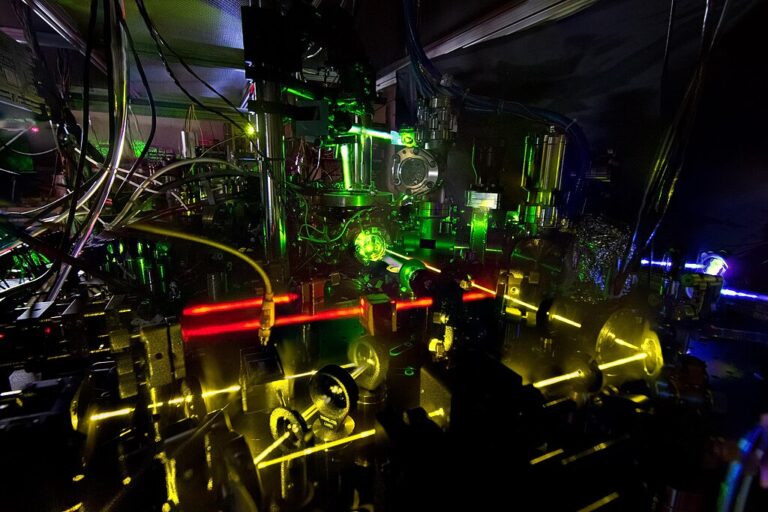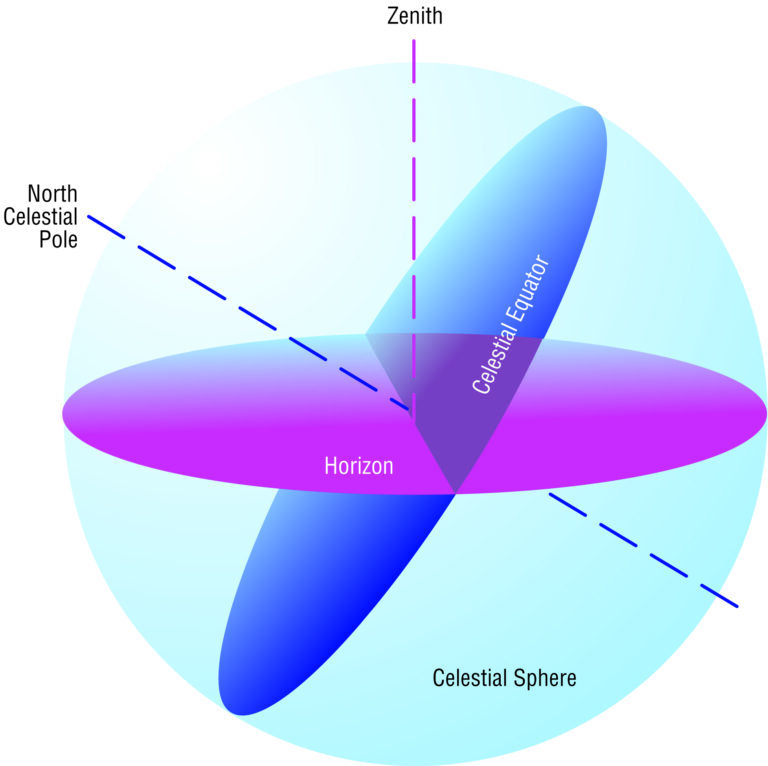Key Takeaways:
Since the early 1990s, the Hubble Space Telescope has captured breathtaking images of tens of thousands of celestial objects, inspiring a generation of professional scientists and amateur astronomers. Some of its most captivating images are of nebulae like the famous Pillars of Creation at the heart of the Eagle Nebula (M16), rendered in vibrant greens, blues, and golds. While observing these same objects through a telescope’s eyepiece does not deliver as fantastic a view, astrophotographers can capture Hubble-like shots using a special set of filters and some careful post-processing.
Wideband vs. narrowband imaging
Wideband filters, such as LRGB filters for monochrome cameras, pass broad swaths of the optical spectrum, covering red, green, and blue as our eyes see them. Narrowband filters, on the other hand, zoom in on a narrow slice of the spectrum a few nanometers wide, centered around specific emissions from energized gases found in space.
The three most common narrowband filters are Hydrogen-alpha (Hα), Oxygen-III (OIII), and Sulfur-II (SII). The numbers and Greek letters used with the element names are associated with specific energy transitions of the electrons in the atom, which correspond with specific wavelengths of light. Hα emission is at 656.28 nm, or deep red; OIII is actually a doublet (two related, nearby spectral lines) at 495.9 and 500.7 nm, which is a blue-green; and SII is at 672.4 nm, also a deep red.
Because both Hα and SII are shades of red, the Hubble image creators decided to assign false colors to these emissions to visualize them in an appealing way: SII, being the longest wavelength, is assigned to red; Hα, having the next-shortest wavelength, is assigned to green; and OIII, having the shortest wavelength, is assigned to blue. This color assignment is known as the Hubble palette.
Astrophotographers can also create Hubble-like images by using these narrowband filters. An added bonus is that narrowband filters cut nearly all light pollution due to their narrow bandpass, making them a great asset when imaging under city lights.
Balancing color
Since hydrogen is by far the most common element in the universe, simply assigning these colors without any further adjustment would result in a very green and unappealing image. Instead, one must tweak the relative strengths (or weights) of each color and their tones to create a beautiful final photo. Beauty is in the eye of the beholder, and every astrophotographer will process their images differently, but there are some common themes to keep an eye on while working on the color balance.
First of all, don’t completely remove all of the green! Green is an essential component of other colors, such as teal and yellow. Eliminating all green makes for a boring, two-tone blue and orange image, a trap into which many astrophotographers fall. If you look closely at Hubble images such as the Pillars of Creation or the Crab Nebula (M1), you will see plenty of green mixed in, which gives the astroartist a richer palette of colors to work with.
Second, color balancing is an iterative process. Rather than just adjusting red, green, and blue in turn, use color masks to focus on specific swaths of the color wheel, adjusting the shadows, midtones, highlights, and vibrance/saturation. Then, come back to those colors and tweak them as you adjust other colors. In PixInsight, I use the updated ColorMask tool to isolate a specific segment of color, and then adjust the red, green, and blue components of that color, as well as the vibrance (c component) and saturation, using CurvesTransformation. I know an image is complete when I achieve a specific shade of teal-cyan for the blues and gold that fades to red, and the image seems to pop out of the screen. It takes time to perfect, but the stunning results are well worth the effort!
If you are an astrophotographer looking to up your game, investing in a monochrome camera and a good set of narrowband filters is well worth it. There are many emission nebulae and supernova remnants in the sky that work great with the Hubble palette, and with some careful processing, they can become the centerpieces of beautiful and captivating images.