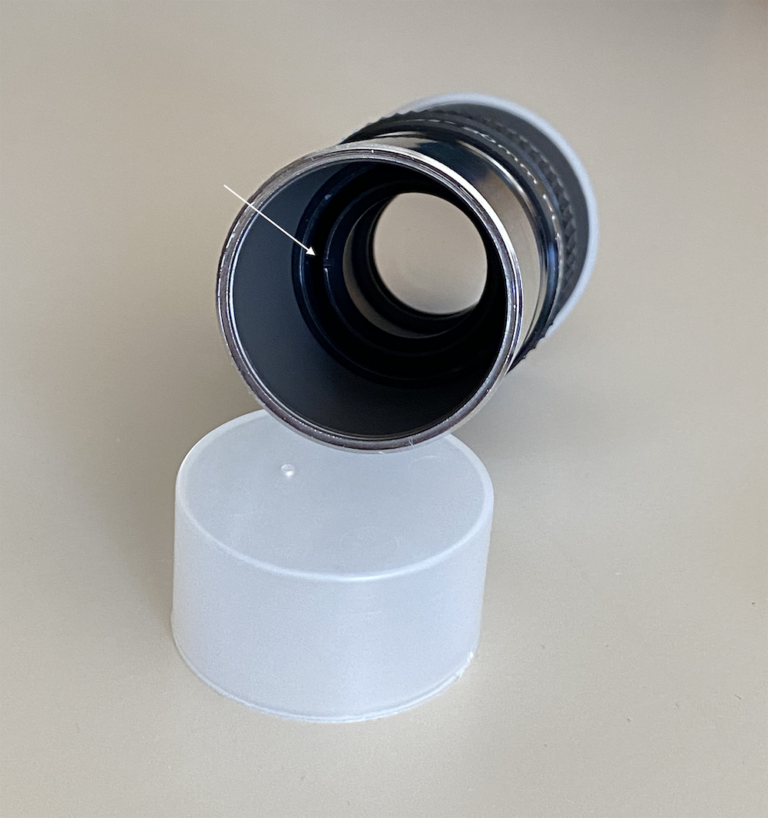The following review of the Unistellar eQuinox 2 smart telescope contains affiliate links. When you buy a product through a button on this page, we may earn a commission.
The James Webb Space Telescope (JWST) and the long-lived Hubble Space Telescope have been providing amazing images to earthbound viewers for some time now. Along with other instruments, these telescopes have fueled a new enthusiasm for state-of-the-art astronomical images.
Capturing your own portraits of the cosmos has also become easier over the last decade due to increased optical resolution and the merging of telescopes with advanced technology. Now another fantastic tool has arrived: The Unistellar eQuinox 2 is the newest iteration of the eQuinox telescope, first introduced in 2020. Like its predecessor, the new version is a dedicated imaging device (note that it’s not designed for visual observations — it lacks an eyepiece, either optical or electronic). For those seeking an image-oriented approach to exploring our night sky, the eQuinox 2 offers a capable all-in-one package that will turn you into an astroimaging pro in no time.
Unistellar was founded in 2015 and is based in Marseille, France. The company is dedicated to providing instruments that can be used by anyone to capture the wonders of the heavens, even in light-polluted urban areas. Unistellar also promotes citizen science projects in diverse fields of astronomical research, such as exoplanets, comets, and more.

A breezy setup
I was excited to see the Unistellar eQuinox 2. The telescope arrived in a well-designed box with plenty of protection. It is supplied with a sturdy tripod that allows the scope to be raised from 18 inches (45 centimeters) to 51 inches (130 cm), depending on your needs. A charging adapter with multiple plug configurations for international use is included. There is also a small toolkit of wrenches for tripod assembly.
Setup felt like a breeze. The telescope easily mounts to the tripod and is locked into place and secured with manual screws. Then it is just a matter of charging the battery. When fully charged, the battery will last at least eight hours, enough for a full night of observing. The telescope charges via a standard USB-C port on the bottom of the scope that is right next to a USB-A port. Since neither is easy to see, you’ll want to ensure that the charger is properly seated in the correct port. I laid the scope across a hassock to see both ports and then set it back into the upright position once it was plugged in. One thing to note is that the tube cannot be manually moved on the single fork arm — it can only slew when the scope is powered on and operational. And once the cord is connected to the telescope, you can easily charge it at home or with the convenience of a power bank.
As with most automated telescopes, Unistellar has developed a comprehensive app to operate the eQuinox 2. The app can be downloaded on any smartphone or tablet from the Apple App Store or Google Play Store. I prefer using a large-format iPad, which makes the app easy to see and use under any conditions. Linking the telescope with your smart device is extremely simple. There is only one button needed to power up the telescope. Press and hold the button for two seconds until it flashes with a purple glow. Once the power button stops flashing, the scope is ready. Next, go into the settings on your device and choose the eQuinox2-aie4mc Wi-Fi network to link with the scope’s built-in Wi-Fi, and away you go.
On the app’s home screen, a catalog page will appear. In the lower right corner is a small telescope icon — tap this to access the operation mode. At the bottom of this new screen, tap “Move,” which will allow the scope to be set manually. You can also open the settings and go to the “My Telescope” section to see information such as battery level and remaining image-storage space.
There is a small bubble level embedded in the base of the telescope. The scope must be carefully leveled before observing or the orientation and tracking will not function properly. The eQuinox 2 is a modified optical-digital hybrid Newtonian reflector with a 4.5-inch mirror that may need to be focused. Once the dust cap is removed, the tool needed to focus will be waiting for you: Underneath the cap is a plastic Bahtinov mask, a tool developed by a Russian amateur astronomer in 2005. To focus the scope, choose a bright star from the catalog and move to it. Once the star is centered on your screen, place the Bahtinov mask on the telescope. This will produce an X-shaped pattern on the screen, which can be calibrated using a focusing knob on the bottom of the telescope tube. I was quite impressed by this feature, which allowed me to achieve very sharp images of diffuse objects such as nebulae and galaxies.
Getting to work with the Unistellar eQuinox 2
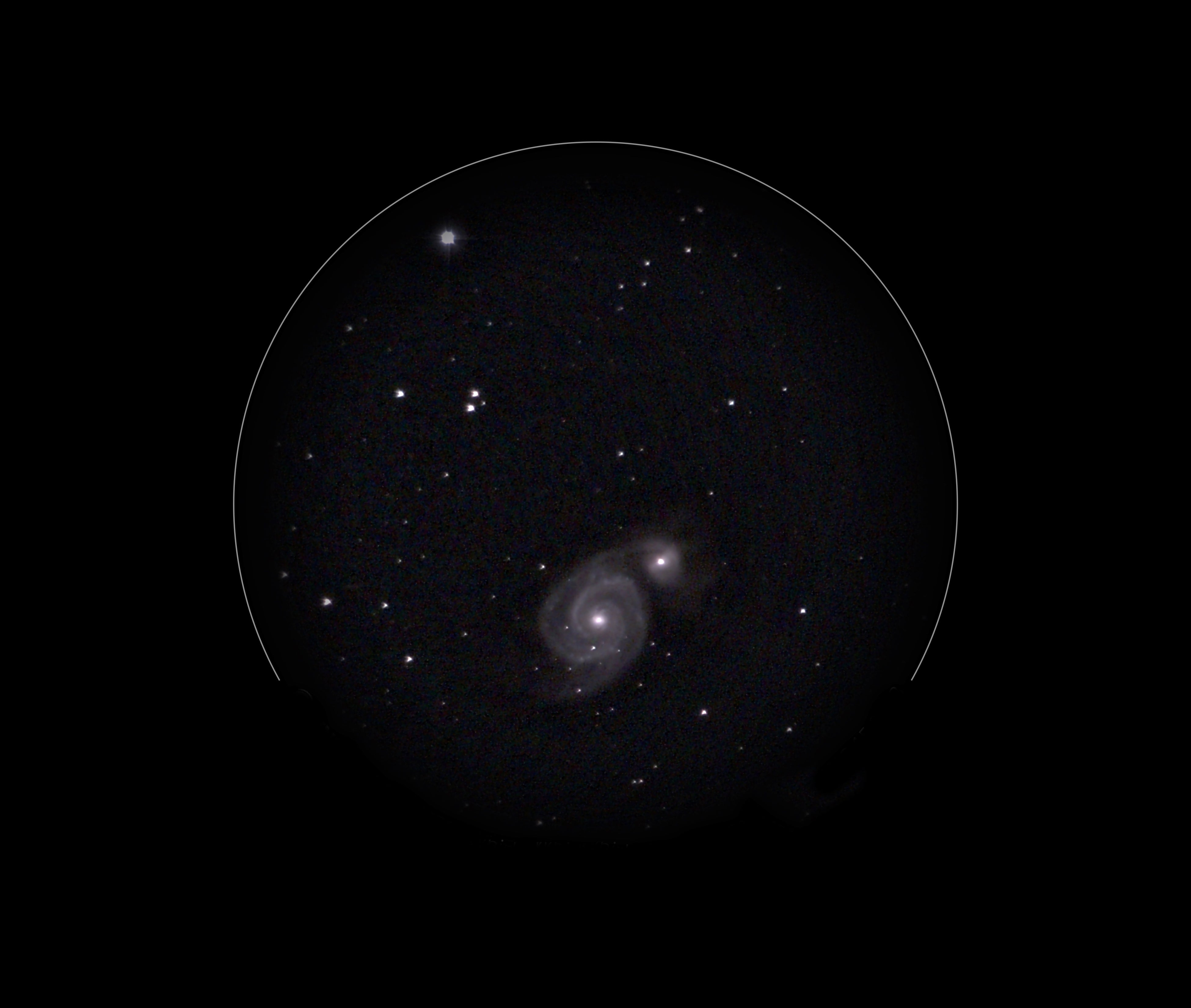
Once I finished setting up the eQuinox 2 telescope in my backyard, I sat in a chair with my tablet and contemplated what I would photograph first. The Unistellar catalog contains thousands of objects to choose from. The catalog is divided into categories: asteroids, comets, star clusters, galaxies, nebulae, planets, stars, etc. You can further filter them however you like. After you choose a category, the listing will display which objects are best positioned for observing at your local time and location.
To start, I decided on the Ring Nebula (M57). I simply tapped the image of the Ring on the screen, oriented the scope, hit “GoTo,” and watched the eQuinox2 swing into action. You can see the progress on the screen of your device as the scope moves to find the target. Once the Ring was located, the scope centered it perfectly in the field of view. However, I could see the focus was a little off on the tablet screen. Fortunately, the Bahtinov mask I attached brought the image into sharp focus. I then started the exposure.
The optical system scans and stacks the image as well as processes it in real time — what Unistellar refers to as Enhanced Vision Technology. The folks at Unistellar have also developed what they call Deep Dark Technology, which consists of algorithms trained to process out unwanted light pollution. This is a purely software-based approach — the eQuinox 2 features no narrowband filters. But it works, providing amazing detail in the final image. Within a few hours, I had captured a wonderful collection of celestial objects that were directly downloaded to the app and my tablet’s photo album.
The app’s catalog contains a huge selection of stars. I swung the scope over to the colorful double star Albireo. This was the only slight disappointment I had with the eQuinox 2. This little scope has a fast f/4 optical system and a short focal length of 450mm, effectively making it a rich-field system. I was unable to split Albireo, even by adjusting the length of the exposure. I sought advice from one of the company’s representatives, who suggested turning off the Auto function and adjusting the gain; that did help.
Being a visual observer all my life, I’ve always loved putting my eye to the telescope and the challenge of experiencing an outstanding real-time connection with the universe that comes along with it. Nonetheless, I truly loved using the eQuinox 2 to capture and preserve the objects I was observing. Unistellar is dedicated to developing an instrument that can give both urban-dwellers and rural observers like me an amazing experience under any sky conditions. The eQuinox 2 is a great addition to any arsenal of equipment for capturing the beauty of the universe. I highly recommend Unistellar’s eQuinox 2 telescope.