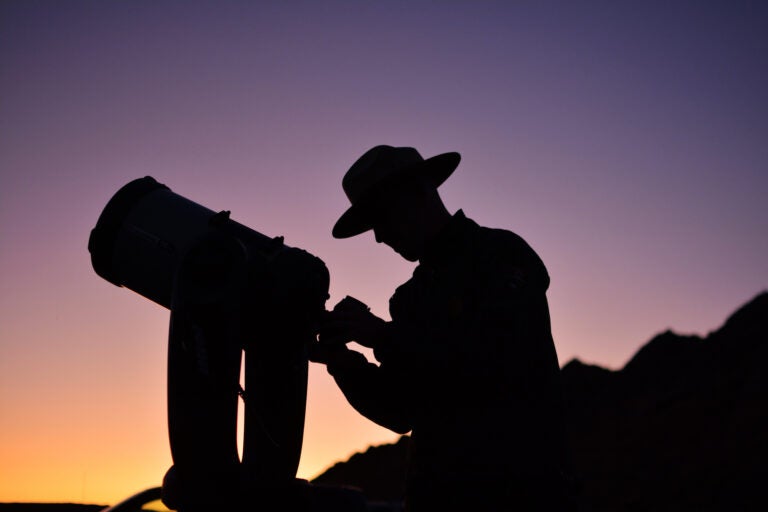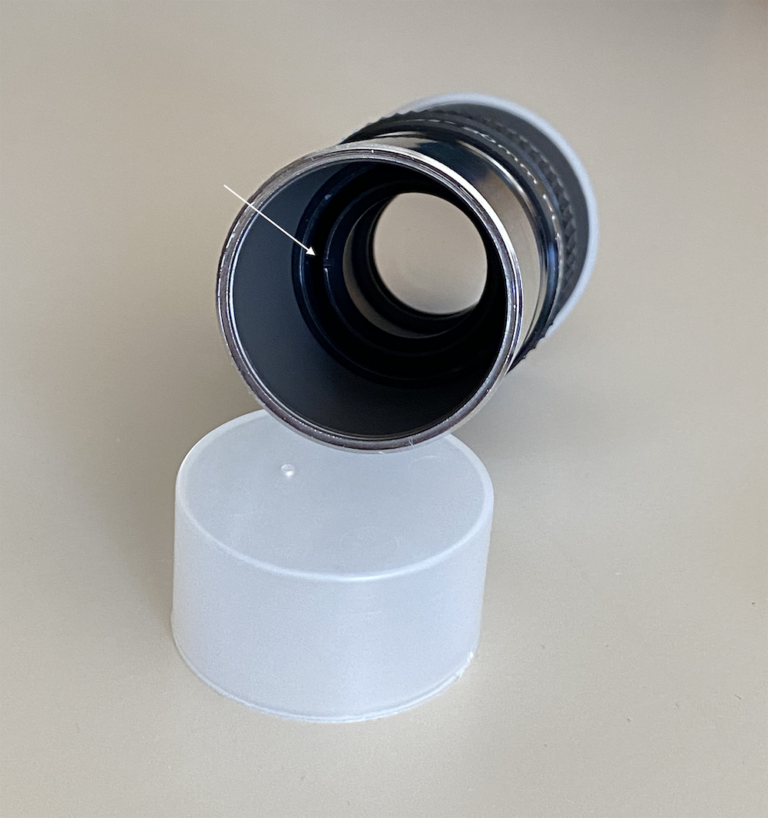You and I are living through a revolution in amateur astronomy. Not long ago, I would have advised beginners to stay away from astroimaging, because getting good results is both expensive and time consuming. Not anymore. Today, I tell them that state-of-the-art smart telescopes are available at comparatively reasonable prices that let tech-savvy neophytes get incredible results the first night out.
One of the leading contenders in this hot market is the Seestar S50 from Zhen Wang Optical (ZWO). Introduced in April 2023 at New York’s North East Astronomy Forum, the ZWO Seestar S50 appears almost too good to be true. It promises that anyone, even with minimal astroimaging knowledge, can capture high-quality images of star clusters, nebulae, galaxies, the Moon, and the Sun. It smooths the steep learning curve traditionally associated with imaging.
The Seestar doesn’t look anything like a conventional telescope. The black plastic body is made of two parts: the optical tube and the housing for the alt-azimuth mount and controls. Notably absent is an eyepiece. That’s because the Seestar is not made for visual observations. Instead, it’s a standalone astrograph designed specifically to photograph the heavens.

The Seestar is built around an apochromatic refractor that sports a 2-inch f/4.9 triplet lens coupled with a Sony IMX462 CMOS sensor. Together, they excel at capturing celestial objects despite the modest aperture. Its apochromatic optics ensure sharp, true-color images, free from common aberrations.
The S50 comes packaged in a form-fitting polystyrene case, which is lightweight and sturdy. It has a small handle and two clips to keep it closed, but lacks a lock and a shoulder strap.
Inside, the Seestar is nestled in its fetal-like “off” position along with a small tripod, a short USB-C charging cable, a brief instruction manual, and a solar filter. Everything is held securely in molded cutouts and weighs a total of 7.8 pounds (3.5 kilograms). By itself, the Seestar weighs 5.5 pounds (2.5 kg).
Two more accessories are hidden inside the Seestar: a dew heater and a dual narrowband nebula filter. The latter improves images of emission and planetary nebulae and will engage automatically when either type of object is selected. The filter may also be engaged manually by the user if desired.
The fully automated Seestar does not come with a hand controller. Instead, to control its operation, the user must download and open the Seestar app on an Apple or Android phone or tablet.
Unless they are permanently mounted in an observatory, most top-end astrophotography setups require a long time to assemble before use. Not the Seestar. It typically takes no more than 10 minutes from opening the case to taking the first shots. That is, unless it is sitting on uneven terrain; if so, it must be leveled according to the app’s onscreen instructions. That can add several minutes, although there are third-party tripod attachments that make leveling easier.
To begin, remove it from the case and attach it to the included tripod or one with a 3/8-inch threaded stud. The tripod can be extended from its stowed position of 10.8 inches (274.5 millimeters) to 14.3 inches (363 mm). Some users place the setup on a table, but vibration can be a problem. Instead, I preferred to place it on a sturdy photographic tripod.
Awaken the Seestar by pushing and holding its square “on” button for several seconds, until it says “powering on; ready to connect.” Four red battery-status lights below the “on” button indicate the battery’s power level. When all four are lit, the battery is fully charged. ZWO states that the battery will last up to six hours, which I found to be a good estimate whether the night is cool or mild. Colder temperatures will diminish the time. In those instances, an external power source can be attached via the USB-C charging port.
Once the Seestar is alive, open the app and connect the two. I found the app to be easy to learn without needing to review included instructions or ZWO’s online manual. Be aware that if you do need some coaching, the manual will help, but I would also recommend the plethora of YouTube videos, as well as social media groups such as “Seestar S50 (Official ZWO Group)” on Facebook.
The Seestar announces when it is aligned and ready. From the app, you can view a 24-hour weather forecast, select targets, adjust sound, fine-tune focus, start the anti-dew heater, and toggle the Seestar watermark. Choose exposure times of 10 (default), 20, or 30 seconds for deep-sky imaging, and decide whether to save only the final stacked image or both the stacked image and individual subframes. You should save individual subframes if importing data into software like PixInsight or Siril.
After everything is set, the Seestar will silently slew to the target. It worked flawlessly every time, even when aiming at the Sun during the day. The daytime Moon gave it a bit of trouble, however, and was the only time I had to manually aim the scope using the slewing toggle control on the app’s screen.
Tapping the red shutter button in the app starts an exposure. Details bloomed on the screen within a minute. Whether it was spiral structure in the Whirlpool Galaxy (M51) or the myriad stars in globular clusters, the Seestar delivered sharp images that continued to evolve until I pressed the shutter button again. Exposures must be started and ended by the user because there’s no timer.
Some might think that, with a focal length of only 250mm, the Seestar is a wide-field telescope. It is not. The compact CMOS sensor limits the actual field of view to 1.29° by 0.73°. That can cause some unwanted cropping of expansive targets like the Andromeda Galaxy (M31) and the Pleiades (M45). Adding to this, the sensor has a wide 16:9 aspect ratio (1920×1080 pixels) and cannot be rotated. (The images are displayed in portrait orientation on your phone.) Since there’s no way to rotate the view on the alt-azimuth mount, you might have to wait until a different time of night or even a different season for the sky to tilt a target in the right orientation.
During the review, two dark triangles appeared in opposite corners of some images. These were caused by field rotation. The sky moves in an arc, while the Seestar’s alt-az mount shifts in steps and rotates subframes to compensate, resulting in the corner anomalies. To fix them, crop the image or adjust brightness and contrast using programs like GIMP, Adobe Lightroom, or even your phone’s built-in photo app. Selecting targets near the celestial equator also reduces this.
The Seestar S50’s out-of-the-box performance is remarkable. Despite not being an experienced deep-sky photographer, I captured amazing images from my light-polluted suburban backyard, even under a Full Moon. The minor issues mentioned earlier don’t affect my recommendation. It brought me a renewed sense of excitement and I have been out with it every clear night. For those looking to explore astrophotography, the Seestar is a great investment and just plain fun to use.