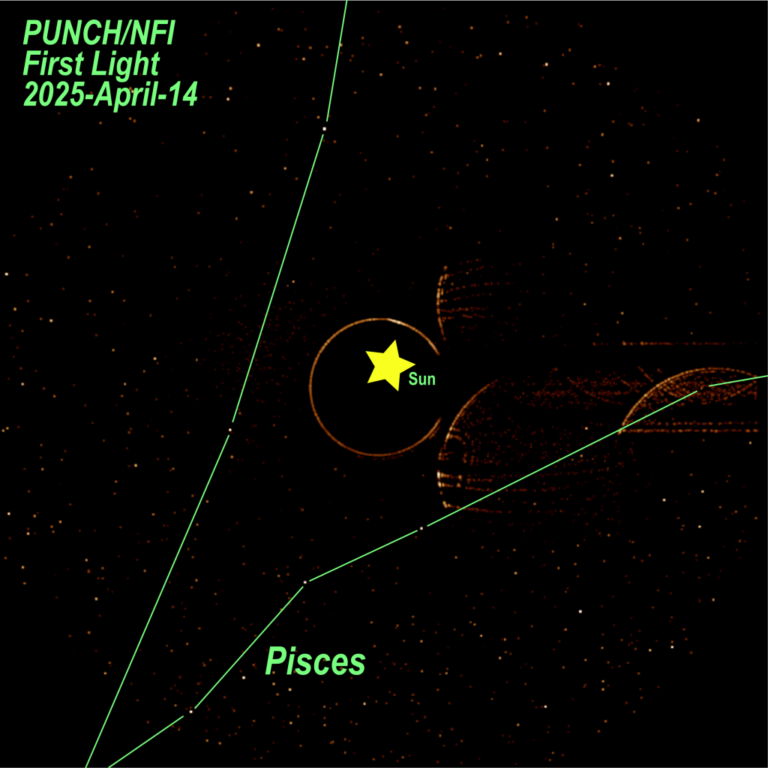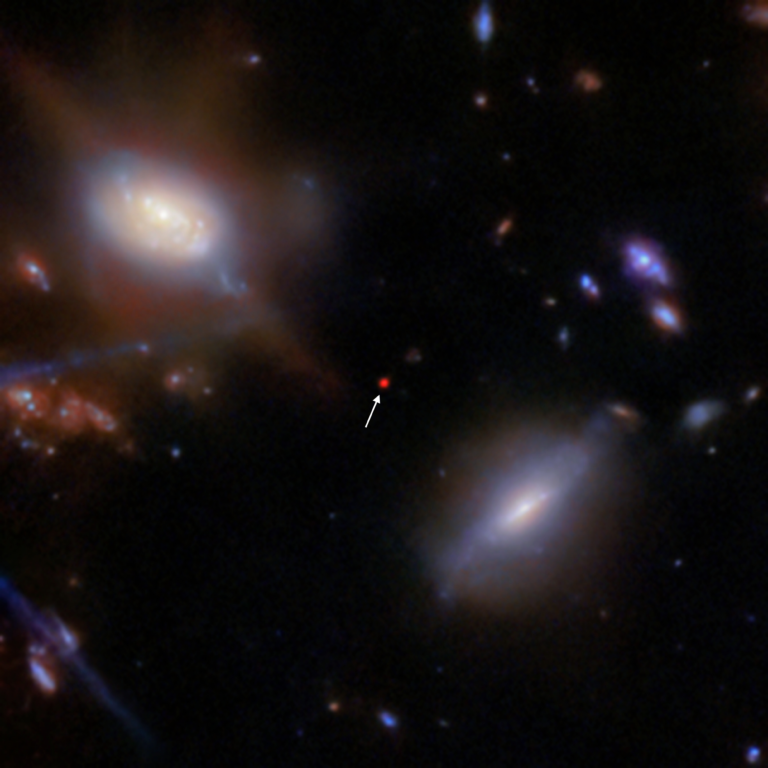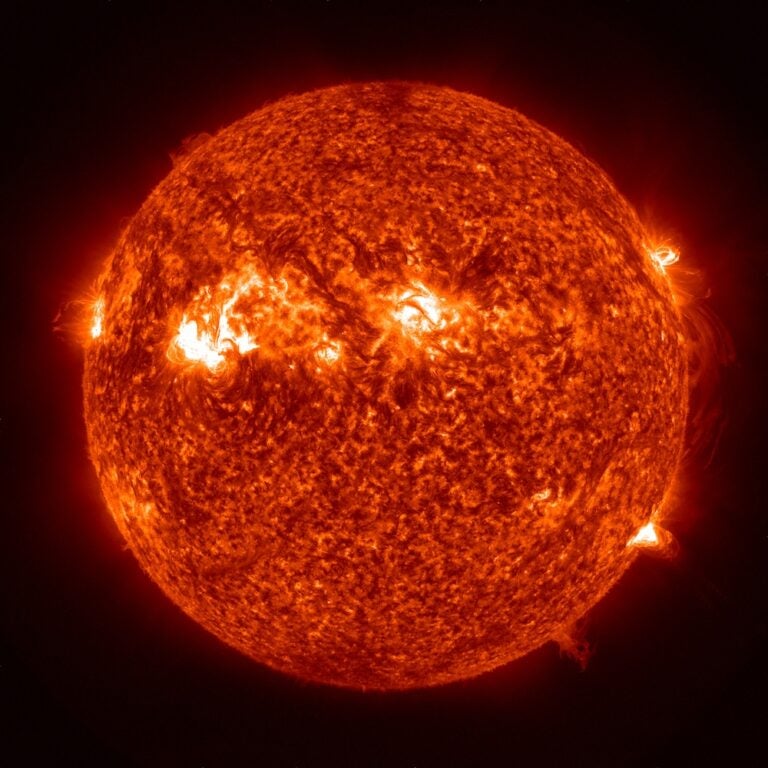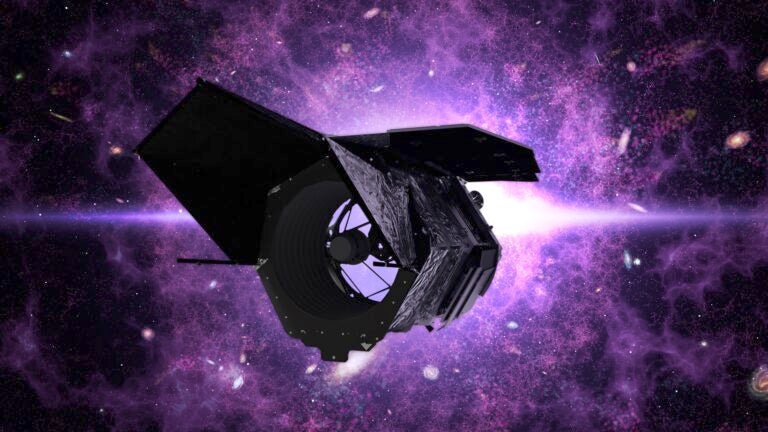Capture the rings
The Sun will produce the brightest and most colorful ring displays, but don’t shoot directly at its face. Plan ahead and use a nearby terrestrial structure, such as a rooftop or streetlight, to block the disk.
Prepare the camera by setting its mode to manual and the aperture to f/16. Now, apply the “blue-sky (f/16) rule” to fix the shutter speed: 1/ISO. So, if the ISO is 100, dial the camera’s shutter speed to 1/100 second; for an ISO of 200, set it to 1/200 second, and so on. Finally, focus to infinity, then turn the lens focus mode switch to manual.
Imaging lunar coronae requires mounting the camera on a tripod and employing either the camera’s self-timer or a remote to release the shutter. Full (or near Full) Moons make the best photos. Start with a 50mm lens set at f/1.8 or faster and an ISO of 200 or 400 (your choice). Then take a series of exposures ranging roughly from 0.5 to 10 seconds (or longer depending on the intensity of the display).
The Venus aureole
Venus is also bright enough to produce an aureole visible to the unaided eye. A time exposure will enhance the view, revealing a soft aqua inner glow collared by a warm orange ring. It’s easiest to capture the Venus aureole with an f/2.8 or faster telephoto lens (100mm to 200mm). As with the Moon, mount your DSLR camera on a tripod and use a self-timer or remote. Set the ISO to 400 and take a series of 3-second exposures while varying the f/stop between f/2.8 and f/5.6. The higher f/stops will create a beautiful ray pattern around Venus. You can combine the images afterward.
As always, let me know how you do at someara@interpac.net.